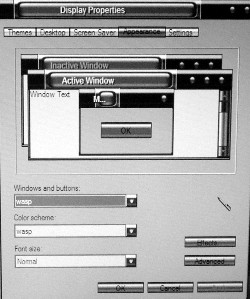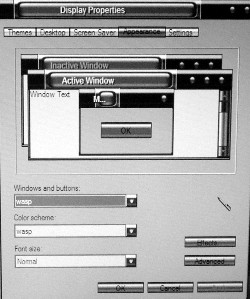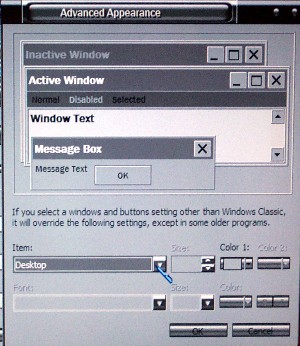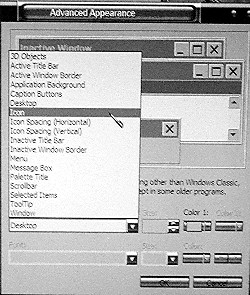Change Desktop Icon Text Size
Right Click on any blank spot on your desktop, when window opens click on properties. On the top click on Appearance
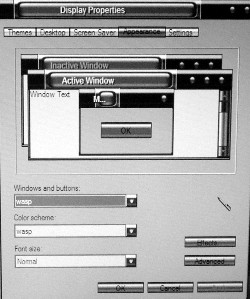
On that window click on desktop to open box
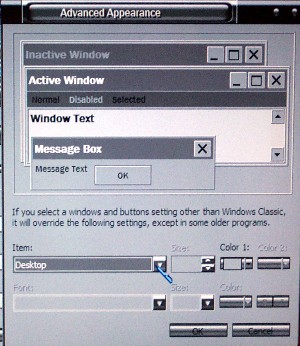
When that opens click on icon
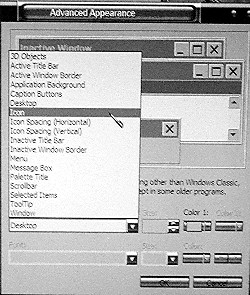
When that window opens you will see 2 boxes at the bottom where on the first one you can change your icon size larger or smaller, if you use this you will have to rearrange your desktop icons, since windows puts them in order. On the second box you will see font, you can change your font style. Use a simple font because some are hard to read when they are that small, Ariel or comic sands. You can change your font size larger or smaller . Default is usually set to 6, so use the size best for you, the higher the number the larger the font. You might have to redo this a couple of times to see what suits you best